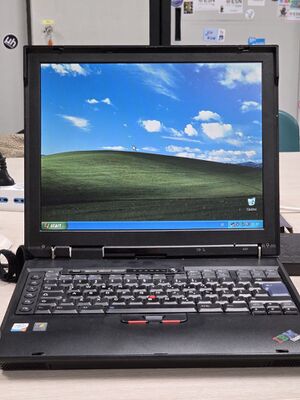Restoring IBM Thinkpad A31: Difference between revisions
No edit summary |
No edit summary |
||
| (4 intermediate revisions by 2 users not shown) | |||
| Line 1: | Line 1: | ||
{{Project |
{{Project |
||
|Picture= |
|Picture=T31 booting.PNG |
||
|Project Status= |
|Project Status=Finished |
||
|Participants=Dr-marco, Ceres-c |
|Participants=Dr-marco, Ceres-c |
||
}} |
}} |
||
Restoring an old [https://www.thinkwiki.org/wiki/Category:A31 IBM Thinkpad A31], AKA the '''THICKpad'''. |
Restoring an old [https://www.thinkwiki.org/wiki/Category:A31 IBM Thinkpad A31], AKA the '''THICKpad'''. |
||
| ⚫ | |||
The motherboard seems working with no big issues but the display needs some spare parts. |
|||
The motherboard <s>seems</s> is working with no big issues, turns out the display <s>needs</s> needed some spare parts. Now it boots into the bios, we <s>have to</s> upgraded the hardware with an IDE SSD and some extra RAM (a whopping 2Gb total). |
|||
| ⚫ | |||
We decided to install Windows XP Service Pack 3 as main OS. After some minor issues with the disk drive and the boot order, we were able to install the operating system. The last thing we did was installing the GPU driver to enable the 3D acceleration for retrogaming. After that, the '''THICKpad''' is full restored and capable to launch ''Donald Duck: Goin' Quackers''. |
|||
== TODOs == |
|||
* Fix LCD inverter or swap display |
|||
[[File:A31 restored.jpg|thumb|Restored ThinkPad A31 running Windows XP]] |
|||
* Install OS |
|||
* Add new components from broken Thinkpad |
|||
== Previous issues == |
|||
* Check [https://forum.thinkpads.com/viewtopic.php?t=60211 fuses] |
|||
The original LCD display had a red tint, which hints at a defective lamp, and the backlight went dark shortly after powerup. On the other A31 we purchased, the backlight was not working at all, which hints at a defective inverter. Using the LCT from the new machine and the inverter from the original one, we now have a working screen. |
|||
== Hardware Spec== |
|||
The '''bATtlEsTatIOn''' had 512MB of PC2700 RAM and we scavenged a 140 Gb hard disk from some other laptop, but that will also be upgraded to a IDE SSD. |
|||
EDIT: We did the upgrades! Now the A31 has 2048MB of RAM and 60 GB IDE SSD, plenty of memory for this big boy. |
|||
* '''CPU''': Mobile Intel Pentium 4-M 1.90GHz |
|||
* '''GPU''': ATI Mobility Radeon 7500 |
|||
* '''RAM''': 2GB of memory |
|||
* '''Storage''': 60GB IDE SSD |
|||
* '''Display''': IBM ThinkPad 1024x768 TFT LCD panel |
|||
* '''Floppy drive''': y |
|||
* '''Disk drive''': y |
|||
* '''Ports''': 2x USB 2.0 type A, 1x VGA port, 1x PS/2 port, 1x serial port, 1x parallel port, 1x Ethernet port, 1x S-Video port, 1x RJ11 modem port |
|||
Latest revision as of 16:38, 4 December 2025
| Project: Restoring IBM Thinkpad A31 | |
|---|---|

| |
| Status | Finished |
| Participants | Dr-marco, Ceres-c |
| Last Update | 2025-12-04 |
Restoring an old IBM Thinkpad A31, AKA the THICKpad.
Recently bought AC power supply and a broken ThinkPad A31 for new LCD.
The motherboard seems is working with no big issues, turns out the display needs needed some spare parts. Now it boots into the bios, we have to upgraded the hardware with an IDE SSD and some extra RAM (a whopping 2Gb total).
We decided to install Windows XP Service Pack 3 as main OS. After some minor issues with the disk drive and the boot order, we were able to install the operating system. The last thing we did was installing the GPU driver to enable the 3D acceleration for retrogaming. After that, the THICKpad is full restored and capable to launch Donald Duck: Goin' Quackers.
Previous issues
The original LCD display had a red tint, which hints at a defective lamp, and the backlight went dark shortly after powerup. On the other A31 we purchased, the backlight was not working at all, which hints at a defective inverter. Using the LCT from the new machine and the inverter from the original one, we now have a working screen.
Hardware Spec
The bATtlEsTatIOn had 512MB of PC2700 RAM and we scavenged a 140 Gb hard disk from some other laptop, but that will also be upgraded to a IDE SSD.
EDIT: We did the upgrades! Now the A31 has 2048MB of RAM and 60 GB IDE SSD, plenty of memory for this big boy.
- CPU: Mobile Intel Pentium 4-M 1.90GHz
- GPU: ATI Mobility Radeon 7500
- RAM: 2GB of memory
- Storage: 60GB IDE SSD
- Display: IBM ThinkPad 1024x768 TFT LCD panel
- Floppy drive: y
- Disk drive: y
- Ports: 2x USB 2.0 type A, 1x VGA port, 1x PS/2 port, 1x serial port, 1x parallel port, 1x Ethernet port, 1x S-Video port, 1x RJ11 modem port